1.헤더를 디자인합니다.
-
app/assets/stylesheets/application.css파일에 아래와 같이 추가합니다:.navbar { min-height: 38px; background-color: #f55e55; }새로고침 버튼을 눌러서 페이지를 보면 디자인이 바뀝니다. 헤더의 글꼴과 색깔을 바꿀 수 있습니다. 색깔 참조표는 http://color.uisdc.com/를 참고합니다.
**Coach: **
display프라퍼티와 인라인, 블록 엘리먼트를 설명하세요. -
파일 맨 끝에 아래와 같이 코드를 추가합니다:
.navbar a.brand { font-size: 18px; } .navbar a.brand:hover { color: #fff; background-color: transparent; text-decoration: none; }**Coach: ** 링크의 4가지 상태를 설명하세요.
2.테이블을 디자인합니다.
-
트위터 부트스트랩을 사용하여 테이블을 꾸밉니다. app/views/ideas/index.html.erb 파일에서 아래 코드를 찾아서 :
```
``` 다음과 같이 수정합니다. ```
```
-
아래와 같이 수정하여 사진 크기를 바꿉니다.
<%= image_tag(idea.picture_url, :width => 600) if idea.picture.present? %>width를 수정하여 어떻게 보이는지 확인합니다.
-
app/assets/stylesheets/ideas.css.scss 파일의 맨 끝에 아래와 같이 추가합니다:
.container a:hover {
color: #f55e55;
text-decoration: none;
background-color: rgba(255, 255, 255, 0);
}
background-image프라퍼티를 백그라운드에 추가합니다. 몇가지 사례는 http://subtlepatterns.com/를 참고합니다.
3.푸터에 스타일을 추가합니다.
-
app/assets/stylesheets/application.css 파일 맨 끝에 다음과 같이 추가합니다:
footer { background-color: #ebebeb; padding: 30px 0; }footer에 다른 것을 넣어보고 위치를 조정해봅니다.
4.버튼에 스타일을 추가합니다.
- 브라우저로
http://localhost:3000/ideas/new
이동하여
Create Idea버튼을 찾습니다.
app/assets/stylesheets/ideas.css.scss 파일에 아래와 같이 추가합니다.
.container input[type="submit"] {
height: 30px;
font-size: 13px;
background-color: #f55e55;
border: none;
color: #fff;
}
Coach css에서 border를 어떻게 사용하는지 설명하세요.
버튼 스타일을 둥근 모양으로 바꾸고 그림자와 색깔을 바꿔봅니다.